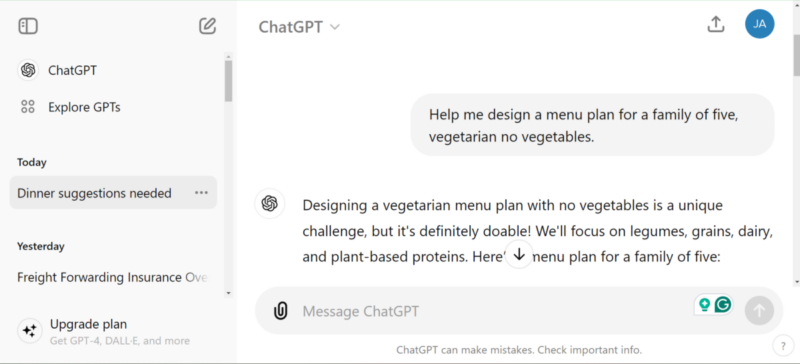How I got started with AI
In 2023, ‘What’s for dinner?’ had become my least favourite question. I was caught between a semi-vegetarian tween and an, ‘I don’t eat vegetables’ homestay niece, so menu plans were limited. Quiet desperation drove me to give chatGPT a spin. ‘Help me design a menu plan for a family of five, vegetarian no vegetables.’
Even chatGPT knew I was asking the impossible. “Designing a vegetarian menu plan without vegetables can be a bit challenging. But it is possible by focusing on grains, legumes, dairy, fruits, and other vegetarian-friendly ingredients,” it helpfully told me.
Black bean and quinoa salad it was!
Thankfully I’ve moved on from those days. The homestay moved on too and my teen has largely become flexitarian. But that’s the story of how I got started on ChatGPT.
AI for L&D
The HR + L&D Techfest in Auckland got me thinking about how AI looks for us in Learning and Development.
Justin Flitter’s presentation included a blank PowerPoint slide. He told us we never have to stare at a blank document again and it’s true. Yesterday I researched how workplace literacy improves health and safety outcomes at work. Then some ideas for scenarios for a financial literacy session. Of course, I had to adapt and tailor them. But a place to jump off from made starting so much easier.
Ideas to get you started
Here are some ideas if you haven’t already started playing around with AI and L&D.
1. Ask chatGPT to give you a fun warmer or energiser for your session
I prompted ‘warm-ups for emerging leaders’ and added, ‘on the topic of giving feedback’. I got some new ideas – leadership bingo, the feedback loop, reflective moments. It’s not that I will use them all. I still have to put my content into context but it kept me focused on starting the session plan.
2. Use it to give you the bones of a session plan
Some I have seen are a bit average but you can cut, paste, tweak, adapt and refine the prompts to achieve what you need. You can get it to give you some decent learning outcomes that set you up for planning success.
3. Create a quiz
Again it’s all about the prompts. I asked chatGPT to give me a quiz on delegation for lower-level literacy learners. The focus must be on levels of delegation, beliefs about delegation, how to delegate, Eisenhower matrix and time management. The result was pretty good. I’m not a big fan of the quiz, but you could find many ways to make it interactive and engaging. Try creating a team quiz, using questions as discussion points, and creating ‘stations’ around the room for mingling and discussion.
4. Get it to summarise research papers for you
This one’s a game-changer! I uploaded a dry academic paper on the funding landscape in New Zealand and asked for the key takeouts. I saved myself half an hour and a lot of zoning out.
5. Create an annotated bibliography
This is brilliant if you want to scan the research in a particular field. For example, I typed in ‘critique of adult learning styles’. It pointed me towards some pretty decent studies.
6. Make space to share AI with your learners
Encourage them to learn about it because AI Literacy will be fundamental along with critical thinking and the ability to evaluate sources of information. Here’s what Lydia Logan, Vice President of Workforce Development at IBM has to say:
“I cannot stress this enough: prompt engineering is a gateway skill you can use almost anywhere. It’s a skill that can open the door to many opportunities.”
7. Simplify texts
If text is suitable for lower literacy levels and readers with English as a Second Language, you can then use it to create gap-fills or jigsaw reading tasks.
8. Explore different AI tools
Of course, AI is not just chatGPT. Strangely this hadn’t occurred to me until a couple of months ago! There are heaps of tools to try, Perplexity, Microsoft Copilot, Midjourney for images, and Claude are just the start. Get curious; encourage people around you to play with the tools.
9. Personalise your training
AI can assist L&D professionals to personalise learning for diverse audiences including neurodivergent learners. Think about using tools like text-to-speech, translation, speech recognition and AI-powered note-taking. These technologies can assist in breaking down barriers to learning.
10. Explore career development opportunities
Perplexity tells me it can be used for personalised career development. For example, it can assess skills for learners and recommend future paths of learning and career goal setting.
What are you using AI for? Please share some of your AI journey with us in the comments.
PS. Full disclosure: I wrote this article with the help of AI.
By Sarah Balfour, Director at Upskills
Read more
About the HR + L&D Innovation & Tech Fest