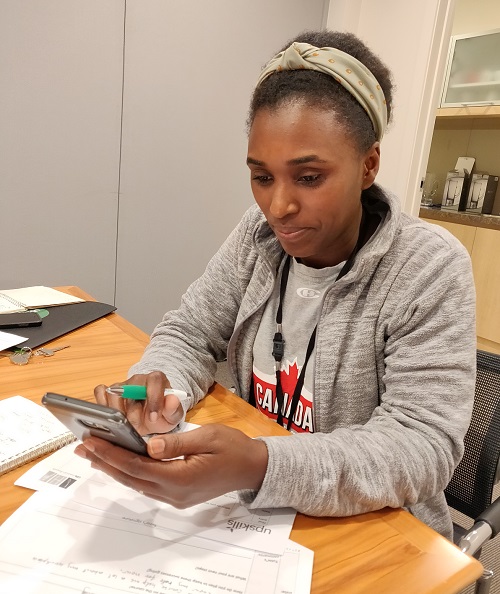Learner success online is definitely front and centre of our minds at the moment. But how do you make sure everyone is along for the learning journey?
Here our team share their top tips for learner success online: getting participants set up, engaged and learning:
-
Set up is everything, or ‘The session before the session’
- For participants with limited digital experience, do a one-to-one ‘pre-session’ – use two devices if possible, for instance, a phone and a laptop, or a phone and a tablet and use both channels to support communication of your message. The visual element helps hugely.
- Walk your participants through the tech and the sign-ups (to Gmail, WhatsApp, Zoom or whatever platform you’re using) in real-time (again one-to-one is initially less stressful for all involved).
- Take the time to pre-teach key ‘digital’ vocabulary such as “click, link, password, browser, login” etc, where needed. Time spent upfront on this will have you all speaking a common tech language and save time in the long run.
- Set up a dummy run trial ‘meeting’ to build confidence and early success with the tools.
- Build familiarity with your video conferencing platform into your first session as an orientation. Have participants use the chat, find the mute button, and turn the video on and off to get confident and learn together.
- Confidence and setup of a Gmail account provide easy access to Google Docs. It is a bit of a one-stop-shop initially, so well worth talking through the set up of this if participants are not familiar (see above).
- WhatsApp or closed Facebook groups are handy communication tools that people may already be familiar with. They are excellent for supporting messaging and instructions for getting set up and enhancing the online experience.
- Don’t assume that because your learners aren’t online, that they won’t be able to thrive and learn in an online environment. Avoid falling into an ‘it’s too hard’ mindset that fails to promote a sense of agency.
-
Blend, blend and blend
- Build a ‘blended’ learning experience inside the online environment to create variety and keep instruction learner-centred. Use the tools that you have available to connect and learn. Break out rooms, whiteboard inside your session but also send any worksheets, notes or video links ahead of your session to operate a flipped session model. Use a framework or a routine in your lesson structure to help people feel more comfortable.
- Read more on flipped classrooms from Salman Khan. We’ve found a mix of the flipped model plus the relationship building, connections and interactivity of a Zoom or Teams session to be a great combination. Particularly in this isolation period whilst we strive to continue providing quality learning. If you don’t have access to a learning platform to put materials up, Padlet is also a great tool for curating links.
-
The Teaching
- Focus on learner need not your own. Learners need tailored support to help them overcome their own particular barriers; whether that’s around access, confidence or skills. One size doesn’t fit all: learner empathy goes a long way here and if it doesn’t work, find a better way.
- Be vulnerable and honest about your own learning and teaching in this way. Learners love it when you get it all wrong, share the wrong screen, or can’t do something. This is a brilliant way to truly model a growth mindset and learning to learn attitude.
- Resist falling into old ‘chalk and talk’ teaching methods. These translate even less well (is it even possible?) to an online learning environment.
- Try to avoid throwing general questions out to the whole group. Instead, call on participants by name and get them into the habit of passing the task onto someone else in the group so that you avoid the awkward dead air.
The COVID-19 pandemic has shown very clearly that online tools and digital literacy are an essential part of modern life. Facilitating confidence, skills, connection, access and delivering quality in this online learning world is the responsibility of all of us in education.